Instagram unterstützt zwar noch keine 360-Grad-Inhalte, aber das hält uns nicht davon ab, dir eine schnelle und einfache Möglichkeit aufzuzeigen, immersive Momente auf der Plattform zu teilen.
测试测试
Mit der Insta360 ONE R kannst du 360°-Fotos problemlos in kurze Videos umwandeln und sie in deinen Instagram-Feed hochladen.

Schritt 1: Wähle dein Foto aus.

Schritt 2: Suche Instagram in den Teil-Optionen.
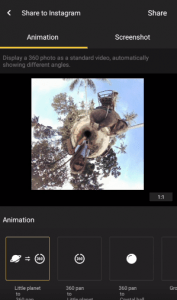
Schritt 3: Wähle deine bevorzugte Kamerabewegung. Die Insta360 ONE R bietet verschiedene Modi, um dein 360°-Foto in Szene zu setzen.
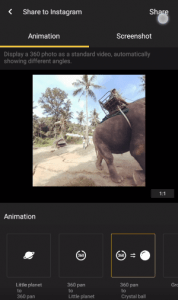
Schritt 4: Klicke jetzt auf "Teilen" und gehe genauso wie bei einem normalen Video auf Instagram vor, indem du dein bevorzugtes Thumbnail-Cover auswählst.
Bleib bezüglich der neuesten 360°-Fotos und -Videos auf dem Laufenden, indem du der Insta360-Benutzergruppe auf Facebook beitrittst.






































